In today’s competitive business landscape, effective inventory management is crucial for success. Businesses need to efficiently track their inventory, streamline operations, and provide excellent customer service. One powerful tool that can help achieve these goals is Zoho CRM Inventory Management. This comprehensive guide explores how businesses can leverage Zoho CRM to streamline their operations and optimize their inventory management processes.
Understanding Zoho CRM Inventory Management
Zoho CRM is a cloud-based customer relationship management (CRM) solution that helps businesses manage their sales, marketing, and customer support activities. One of its key features is its robust inventory management capabilities. With Zoho CRM Inventory Management, businesses can track their inventory levels, manage product information, and streamline order fulfillment processes—all within a single platform.
Key Features and Benefits
1. Centralized Inventory Tracking:
Zoho CRM allows businesses to maintain a centralized repository of all their inventory data. Users can easily view product details, including stock levels, pricing, and availability, in real-time. This centralized approach ensures that everyone in the organization has access to accurate and up-to-date inventory information.
2. Automated Inventory Updates:
Manual inventory tracking can be time-consuming and prone to errors. Zoho CRM automates the inventory management process by updating stock levels automatically as sales orders are processed. This helps prevent stockouts and overstocking, ensuring that businesses can fulfill customer orders promptly and efficiently.
3. Streamlined Order Management:
Zoho CRM integrates seamlessly with other business systems, such as e-commerce platforms and accounting software. This integration enables businesses to streamline their order management processes by automatically syncing orders, invoices, and payments across different systems. As a result, businesses can improve order accuracy, reduce fulfillment times, and enhance the overall customer experience.
4. Forecasting and Analytics:
With Zoho CRM’s advanced reporting and analytics capabilities, businesses can gain valuable insights into their inventory performance. Users can generate custom reports and dashboards to track key metrics such as sales trends, product demand, and inventory turnover rates. These insights enable businesses to make informed decisions about inventory replenishment, pricing strategies, and resource allocation.
Implementation Best Practices
1. Define Your Inventory Processes:
Before implementing Zoho CRM Inventory Management, it’s essential to clearly define your inventory management processes. Identify key workflows, such as receiving inventory, fulfilling orders, and managing returns, and map out how these processes will be integrated into Zoho CRM.
2. Cleanse and Import Data:
Ensure that your inventory data is accurate and up-to-date before importing it into Zoho CRM. Cleanse your data by removing duplicates, correcting errors, and standardizing naming conventions. This will help prevent discrepancies and ensure a smooth transition to the new system.
3. Customize and Configure:
Take advantage of Zoho CRM’s customization options to tailor the system to your specific business needs. Configure fields, layouts, and workflows to match your inventory management processes and business requirements. Leverage automation features such as workflow rules and approval processes to streamline repetitive tasks and improve efficiency.
4. Provide Training and Support:
Invest in comprehensive training and support for your employees to ensure successful adoption of Zoho CRM Inventory Management. Provide hands-on training sessions, user manuals, and online resources to help users become familiar with the system. Encourage feedback and address any concerns or challenges promptly to facilitate a smooth transition.
Conclusion
Effective inventory management is essential for businesses looking to streamline operations, reduce costs, and deliver exceptional customer service. With Zoho CRM Inventory Management, businesses can centralize inventory tracking, automate processes, and gain valuable insights into their inventory performance. By following best practices for implementation and utilization, businesses can maximize the benefits of Zoho CRM Inventory Management and drive success in today’s competitive marketplace.