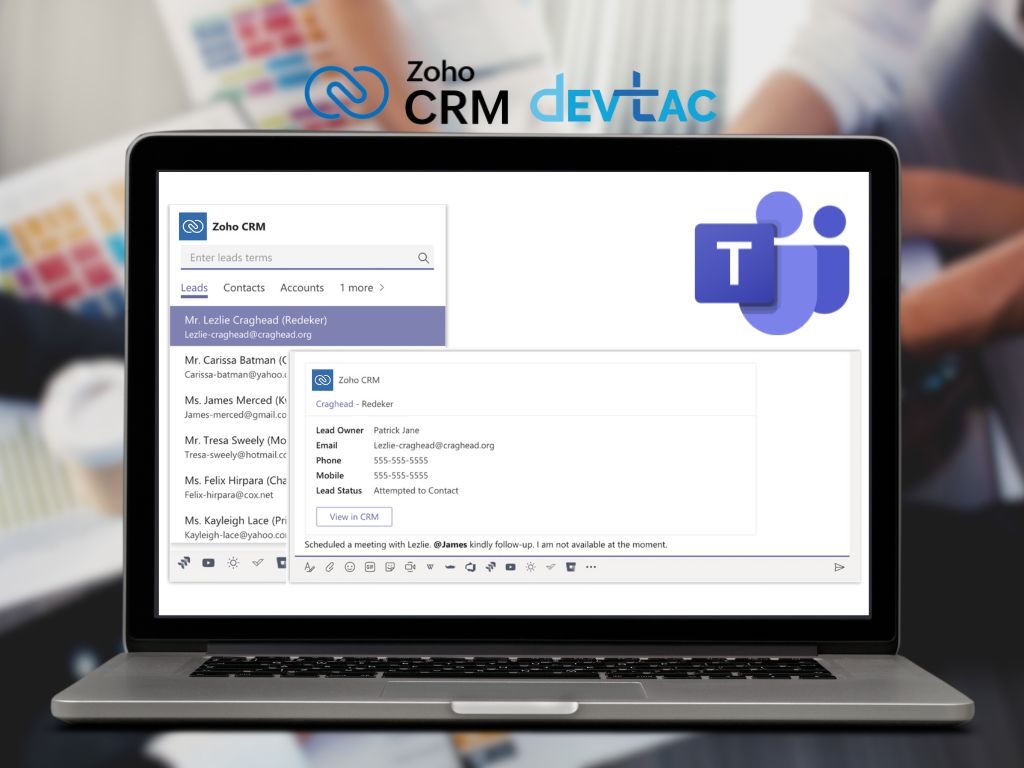In the dynamic world of online business, efficiency is key. Every click, every entry, and every interaction counts towards building and maintaining a successful enterprise. Enter WordPress.com and Zoho CRM – two powerful platforms that, when combined, can streamline your operations like never before. How? Through seamless integration facilitated by Zoho Flow.
Why Integrate WordPress.com with Zoho CRM?
WordPress.com is the go-to platform for creating stunning websites and blogs with ease. It powers millions of websites worldwide, offering a user-friendly interface and extensive customization options. On the other hand, Zoho CRM is a leading customer relationship management solution that helps businesses manage their contacts, streamline sales processes, and improve customer interactions.
By integrating WordPress.com with Zoho CRM, you can automate data transfer between your website and CRM system, eliminating the need for manual entry and ensuring that your customer information is always up-to-date. Whether it’s capturing leads from your website, updating customer records, or triggering actions based on specific events, the possibilities are endless with Zoho Flow.
Introducing Zoho Flow: Your Integration Solution
Zoho Flow is a powerful integration platform that allows you to connect WordPress.com with Zoho CRM, along with over 900 other apps, without writing a single line of code. With its intuitive drag-and-drop builder and comprehensive workflow elements, you can create custom integrations tailored to your business needs in minutes.
Supported Triggers and Actions
Zoho Flow supports a wide range of triggers and actions for integrating WordPress.com with Zoho CRM. Here are some of the key triggers and actions available:
Triggers:
- Comment Added: Triggered when a new comment is added to a specified post.
- User Added: Triggered when a new user is added to your WordPress.com site.
- Post Added: Triggered when a new post is added to your WordPress.com site.
- New Contact: Triggered when a new contact is created in Zoho CRM.
- New Lead: Triggered when a new lead is created in Zoho CRM.
Actions:
- Create Post: Creates a new post on your WordPress.com site.
- Add Note: Adds a note to a selected module in Zoho CRM.
- Convert Lead to Contact: Converts a lead to a contact in Zoho CRM.
- Send Email Template: Sends an email to specified users using a predefined template.
How It Works
- Setting up the integration between WordPress.com and Zoho CRM is simple with Zoho Flow. Here’s a basic overview of the process:
- Access Zoho Flow: Sign up for Zoho Flow and connect your WordPress.com and Zoho CRM accounts.
- Choose Triggers and Actions: Select the triggers (events that initiate the workflow) and actions (tasks to be performed) for your integration.
- Configure Workflow: Customize the workflow by specifying conditions, mapping data fields, and setting up any additional steps.
- Activate Integration: Once everything is set up, activate the integration, and watch as Zoho Flow automates the data transfer between WordPress.com and Zoho CRM.
Conclusion
In today’s fast-paced digital landscape, businesses need efficient tools to stay ahead of the curve. By integrating WordPress.com with Zoho CRM using Zoho Flow, you can automate tedious tasks, streamline your workflows, and focus on what matters most – growing your business. With seamless data synchronization between your website and CRM system, you can provide better customer experiences, improve sales efficiency, and drive business success like never before. Ready to take your business to the next level? Try integrating WordPress.com with Zoho CRM today!