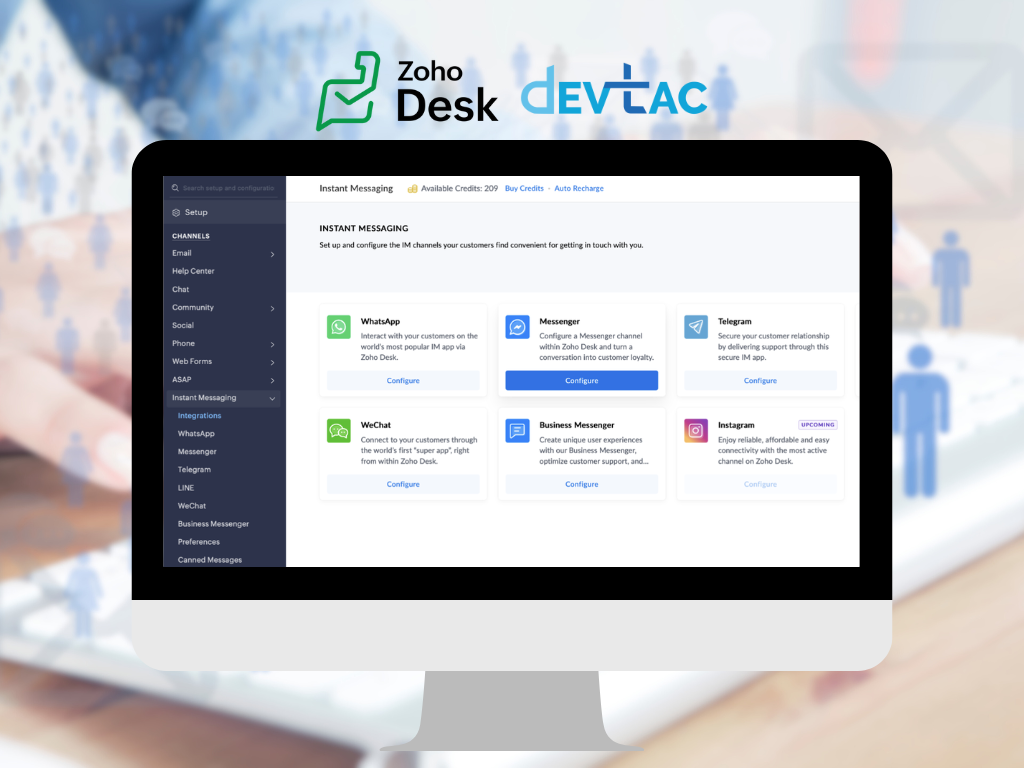In the modern era, effective customer service is crucial for businesses aiming to remain competitive. With the rise of instant messaging platforms, integrating these channels with customer support software has become increasingly vital. One such integration that facilitates smoother communication and boosts customer satisfaction is the merging of Zoho Desk with Facebook Messenger.
Merging Facebook Messenger: Closing the Communication Gap
Facebook Messenger stands as a globally renowned instant messaging platform with billions of active users. Leveraging its extensive reach, businesses can seamlessly engage with customers via their configured Facebook pages. Let’s explore how this integration functions and the steps required to set it up.
Operation Mechanism
This integration allows businesses to exchange messages between their Facebook Business Page and customers, enabling real-time communication. Messages initiated via Facebook pages, posts, websites, or chat plugins seamlessly transition into Messenger conversations. This amalgamation takes advantage of Messenger’s robust infrastructure, ensuring efficient communication channels for businesses.
Onboarding Procedure
Setting up the Facebook Messenger channel within Zoho Desk is a straightforward process. Here’s a breakdown:
- Sign In and Navigate: Log in to your Zoho Desk account with administrator privileges and locate the Setup icon in the top bar.
- Access Instant Messaging: Under the Channels menu, choose Instant Messaging.
- Configure Messenger: Click on Configure next to Messenger on the Instant Messaging page.
- Establish Channel: Click Create Channel on the Messenger page and follow the prompts to upload an icon, name the channel, select the Facebook page, choose the department for message reception, and save the settings.
- Link Facebook Account: Log in to your Facebook account with admin privileges, authorize Zoho Desk, select the desired Facebook pages, and confirm permissions.
Limitations and Solutions
While integrating Facebook Messenger offers numerous advantages, it’s crucial to acknowledge potential limitations:
-
Message Length Restriction: Messages sent via Messenger are limited to 1600 characters.
-
Response Timeframe: Businesses have seven days to respond to messages before the window closes.
In cases of authentication failures or token expirations, users must re-authenticate their Facebook pages following specific steps outlined within the Zoho Desk platform.
Managing Preferences and Channels
Zoho Desk empowers users to customize instant messaging preferences and associate agents with specific channels. By assigning agents to channels and adjusting ticket creation settings, businesses can efficiently optimize their support operations.
Deleting and Deactivating Channels
If the need arises to temporarily or permanently halt Messenger integration, Zoho Desk provides options to delete or deactivate channels. Deleting a channel permanently removes it from the system, while deactivating preserves existing conversations for future reactivation.
Integrating Zoho Desk with Facebook Messenger enables businesses to provide prompt and tailored customer support, nurturing stronger relationships with their clientele. By seamlessly bridging communication channels, organizations can enhance their support operations and remain competitive in today’s dynamic business landscape.