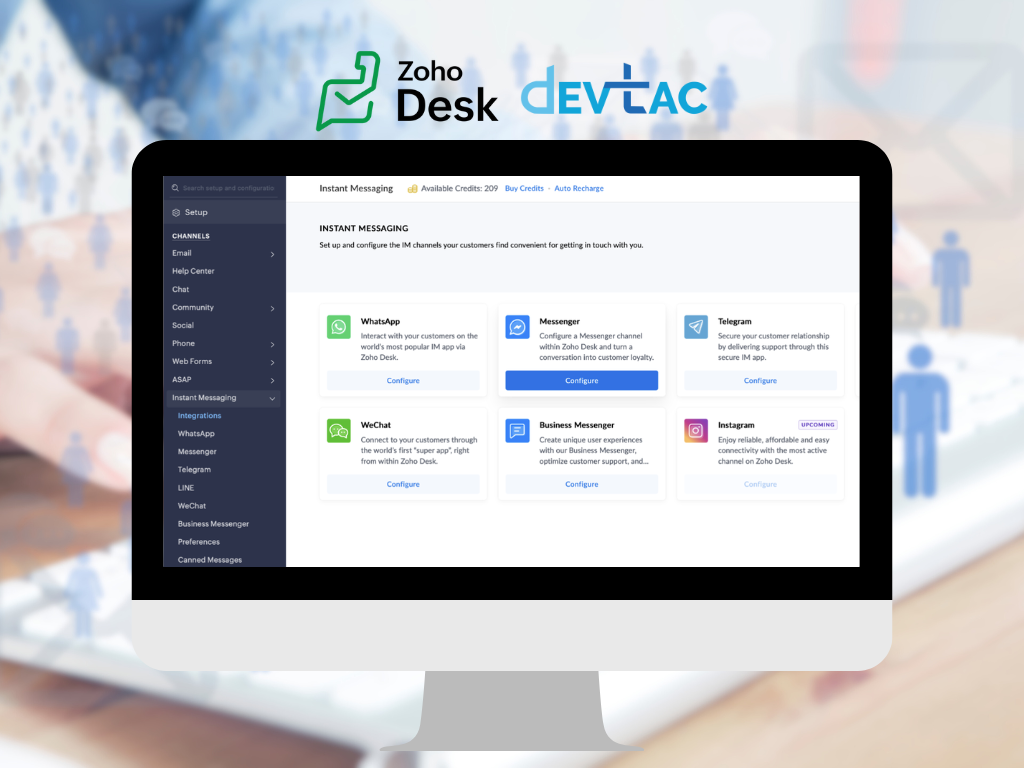In today’s fast-paced business landscape, mobility is no longer a luxury—it’s a necessity. With the rise of remote work and the increasing demand for flexibility, the ability to stay productive while on the move has become paramount. Recognizing this shift, Zoho, a leader in cloud-based software solutions, has developed a suite of mobile apps designed to empower users to work efficiently from anywhere, at any time.
The Significance of Mobile Accessibility in Business
With work no longer being limited to the typical office setting, mobile accessibility has become an important advantage for businesses across the globe. Being able to complete activities on the go has become essential, whether it’s interacting with team members, replying to urgent emails, or obtaining crucial documents.
Additionally, a lot of people now use their mobile devices as their main source of information, thus it’s critical for businesses to adapt their tools and services to fit mobile platforms. Employee productivity and flexibility can be increased by allowing workers to switch between jobs without being restricted to a desk by using cellphones and tablets as virtual offices.
Zoho’s Mobile Apps: Empowering Productivity Anytime, Anywhere
Zoho understands the evolving needs of modern businesses and has developed a comprehensive suite of mobile apps tailored to meet those needs. From managing customer relationships to handling financial transactions, Zoho’s mobile apps cover a wide range of functionalities, ensuring that users can stay productive no matter where they are.
1. Zoho CRM Mobile
Zoho CRM Mobile enables sales professionals to manage their leads, contacts, and deals while on the move. With features like real-time notifications, pipeline tracking, and mobile analytics, sales teams can stay informed and proactive, ensuring no opportunity is missed.
2. Zoho Mail
Zoho Mail provides a seamless email experience across devices, allowing users to access their inbox, compose messages, and manage folders effortlessly. With advanced features like email scheduling, reminders, and customizable filters, Zoho Mail ensures that users can stay organized and responsive at all times.
Zoho Workplace enables users to create, edit, and collaborate on documents, spreadsheets, and presentations from their mobile devices. With support for offline access and real-time collaboration, teams can work together seamlessly, even when they’re not connected to the internet.
4. Zoho Cliq
Zoho Cliq is a powerful team communication app that allows users to chat, make audio and video calls, and share files in real time. With features like channels, bots, and integrations with other Zoho apps, Zoho Cliq facilitates seamless collaboration and knowledge sharing among team members.
5. Zoho Expense
Zoho Expense simplifies the process of managing business expenses by allowing users to capture receipts, submit expense reports, and track reimbursements from their mobile devices. With features like mileage tracking and multi-currency support, Zoho Expense makes it easy for users to stay on top of their finances, even when they’re on the go.
Conclusion
The capacity to remain productive while on the go is crucial for businesses hoping to succeed in today’s competitive environment, as the world becomes more and more mobile-centric. Users may take use of cloud-based technologies and operate effectively from anywhere, at any time, with the help of Zoho’s mobile app suite. The mobile apps from Zoho enable users to stay connected, organized, and productive—whether it’s managing client relationships, working with colleagues, or performing financial transactions—so they can accomplish their objectives wherever they are.