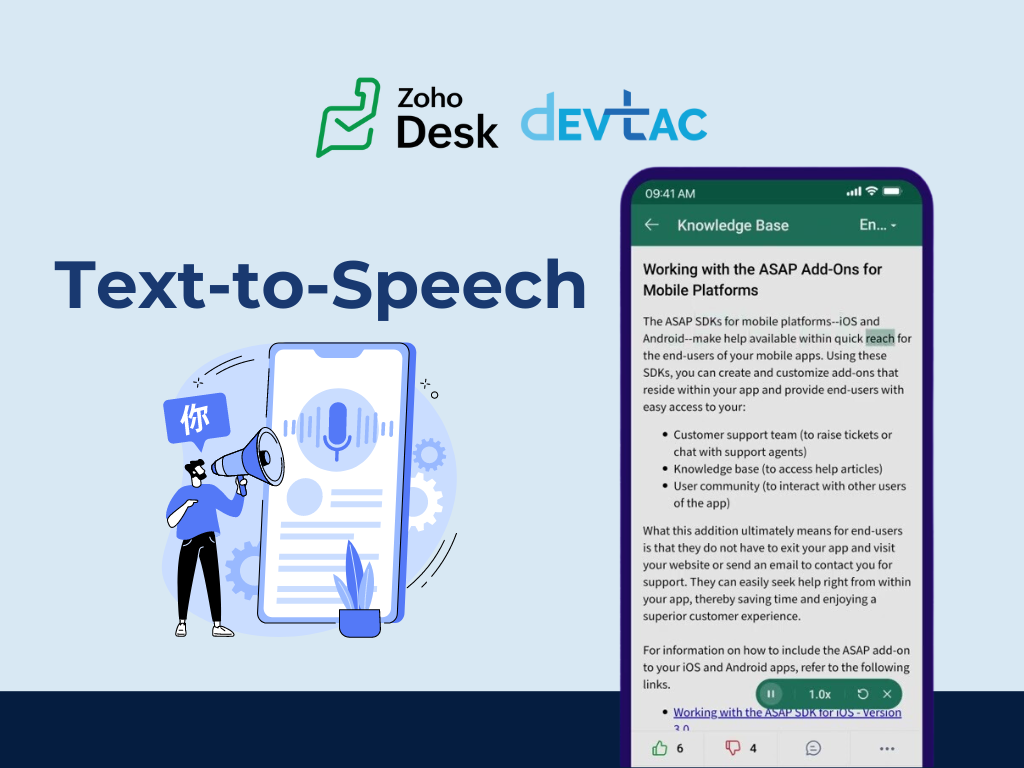In the fast-paced world of business, providing exceptional customer support and creating impactful marketing campaigns are paramount to success. The integration of powerful tools like Zoho Desk and Zoho Campaigns can revolutionize how businesses connect with their customers. This blog explores the potential of unlocking synergy between these two Zoho applications, showcasing how they can work harmoniously to elevate your customer support and marketing strategies.
Understanding Zoho Desk and Zoho Campaigns
Before we delve into the synergy, let’s briefly introduce the key players.
Zoho Desk
Zoho Desk is a comprehensive customer support software designed to streamline communication and enhance customer satisfaction. With features like multi-channel support, automation, and a robust ticketing system, Zoho Desk empowers businesses to deliver top-notch customer service.
Zoho Campaigns
Zoho Campaigns, on the other hand, is a powerful email marketing platform that enables businesses to create, send, and track effective email campaigns. It provides tools for designing captivating emails, segmenting audiences, and analyzing campaign performance, helping businesses build meaningful connections with their audience.
The Power of Integration
Now, imagine the possibilities when Zoho Desk and Zoho Campaigns join forces. Here’s how this integration can transform your approach to customer engagement:
1. Seamless Customer Data Flow
Integrating Zoho Desk and Zoho Campaigns ensures a seamless flow of customer data between the support and marketing teams. This means your marketing campaigns can be more personalized based on customer interactions with your support team, creating a cohesive and tailored experience.
2. Targeted Campaigns Based on Support Interactions
By leveraging data from support interactions stored in Zoho Desk, you can craft targeted marketing campaigns. For instance, if a customer has recently contacted support regarding a specific product feature, you can tailor your email campaigns to highlight related products or provide additional resources.
3. Unified Communication
Achieve a unified communication strategy by centralizing customer interactions. Whether it’s a support ticket or a marketing email, having a centralized system ensures that all customer touchpoints are considered, leading to consistent messaging and a more holistic customer experience.
4. Intelligent Automation
With the integration of Zoho Desk and Zoho Campaigns, you can implement intelligent automation to enhance efficiency. For example, automatically categorize support tickets and trigger corresponding email campaigns, ensuring that your customers receive relevant information promptly.
Implementation Tips and Best Practices
To make the most of this synergy, consider these implementation tips and best practices:
-
Map Out Customer Journeys: Identify key touchpoints in the customer journey where support and marketing interactions can complement each other.
-
Train Your Teams: Ensure that your support and marketing teams are familiar with the integrated system and understand how to leverage shared data effectively.
-
Monitor and Analyze: Regularly monitor the performance of integrated campaigns and analyze the impact on customer satisfaction and engagement.
-
Seek Customer Feedback: Actively seek feedback from customers to understand how the integrated approach is influencing their experience. Use this feedback to make continuous improvements.
Conclusion
Unlocking the synergy between Zoho Desk and Zoho Campaigns holds the key to a more integrated and effective approach to customer support and marketing. By breaking down silos between these crucial functions, businesses can create a more cohesive customer experience, driving satisfaction and loyalty. Embrace the power of integration and elevate your customer support and marketing strategies to new heights.