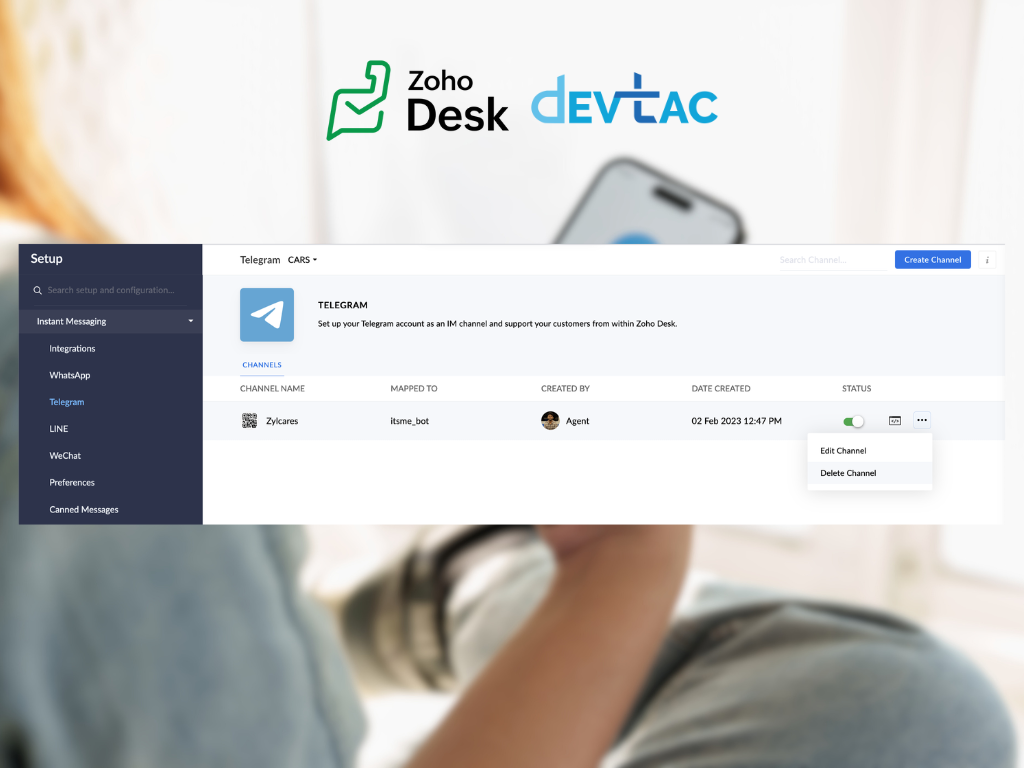In today’s fast-paced digital world, businesses need to be agile and responsive to stay ahead. Customer support plays a crucial role in ensuring customer satisfaction and loyalty. With the rise of various communication platforms, integrating these platforms with your customer support system can significantly enhance your service quality. One such powerful integration is Zoho Desk with Telegram. This integration bridges the gap between your support team and customers, providing a seamless, efficient, and effective support experience.
What is Zoho Desk?
Zoho Desk is a robust, cloud-based helpdesk solution designed to help businesses manage customer service with efficiency and ease. It provides a range of features, including ticket management, automation, multi-channel support, and advanced analytics. Zoho Desk enables businesses to deliver top-notch support, track customer queries, and improve overall service quality.
Why Telegram?
Telegram is a cloud-based messaging app known for its speed, security, and simplicity. With over 500 million active users, Telegram is popular among businesses for customer communication due to its wide range of features such as instant messaging, group chats, and bots. Its secure and fast nature makes it an ideal platform for real-time customer interactions.
Benefits of Integrating Zoho Desk with Telegram
- Real-Time Support: By integrating Zoho Desk with Telegram, your support team can interact with customers in real-time. This reduces response times and improves customer satisfaction.
- Centralized Management: All customer queries from Telegram are converted into tickets in Zoho Desk. This centralized management ensures that no query goes unanswered and helps in maintaining a seamless support process.
- Automated Workflows: Zoho Desk allows you to automate ticket assignment, categorization, and prioritization. This ensures that Telegram messages are efficiently handled without manual intervention.
- Enhanced Collaboration: Your support team can collaborate more effectively within Zoho Desk, sharing insights and solutions for Telegram-originated tickets. This leads to quicker resolution times and improved service quality.
- Comprehensive Reporting: Zoho Desk provides detailed analytics and reporting capabilities. By integrating with Telegram, you can track key metrics related to Telegram interactions, helping you understand customer behavior and improve your support strategies.
How to Integrate Zoho Desk with Telegram
Integrating Zoho Desk with Telegram is a straightforward process. Here’s a step-by-step guide:
- Create a Telegram Bot:
-
Open the Telegram app and search for the BotFather.
-
Start a chat with BotFather and use the command /newbot to create a new bot.
-
Follow the instructions to set up your bot and obtain the API token.
-
- Set Up Zoho Desk:
-
-
Log in to your Zoho Desk account.
-
Navigate to Setup and select Channels.
-
Choose Telegram from the list of available channels.
-
-
Connect Telegram with Zoho Desk:
-
-
Enter the API token obtained from BotFather into Zoho Desk.
-
Configure the settings according to your preferences, such as selecting the department to handle Telegram tickets.
-
-
Test the Integration:
-
-
Send a test message to your Telegram bot.
-
Check if the message appears as a ticket in Zoho Desk.
-
-
Customize and Automate:
-
-
Customize workflows, automate ticket assignments, and set up notifications to ensure your team is always on top of Telegram interactions.
-
Best Practices for Using Zoho Desk with Telegram
- Quick Responses: Aim to respond to Telegram messages as quickly as possible. The instant nature of messaging apps sets a high expectation for response times.
- Personalization: Use customer data available in Zoho Desk to personalize responses. This enhances the customer experience and builds stronger relationships.
- Regular Monitoring: Regularly monitor Telegram interactions and tickets in Zoho Desk to ensure no messages are missed.
- Feedback Collection: Use Telegram to collect feedback from customers after resolving their queries. This helps in continuous improvement of your support services.
- Training: Train your support team on best practices for using both Zoho Desk and Telegram effectively.
Conclusion
Integrating Zoho Desk with Telegram is a game-changer for businesses aiming to enhance their customer support. It combines the robust ticketing system of Zoho Desk with the instant communication capabilities of Telegram, creating a powerful tool for real-time, efficient, and high-quality customer service. By following the integration steps and best practices outlined in this guide, you can ensure your customers receive the best support experience possible, ultimately leading to increased satisfaction and loyalty.
Embrace the future of customer support with Zoho Desk and Telegram integration today!