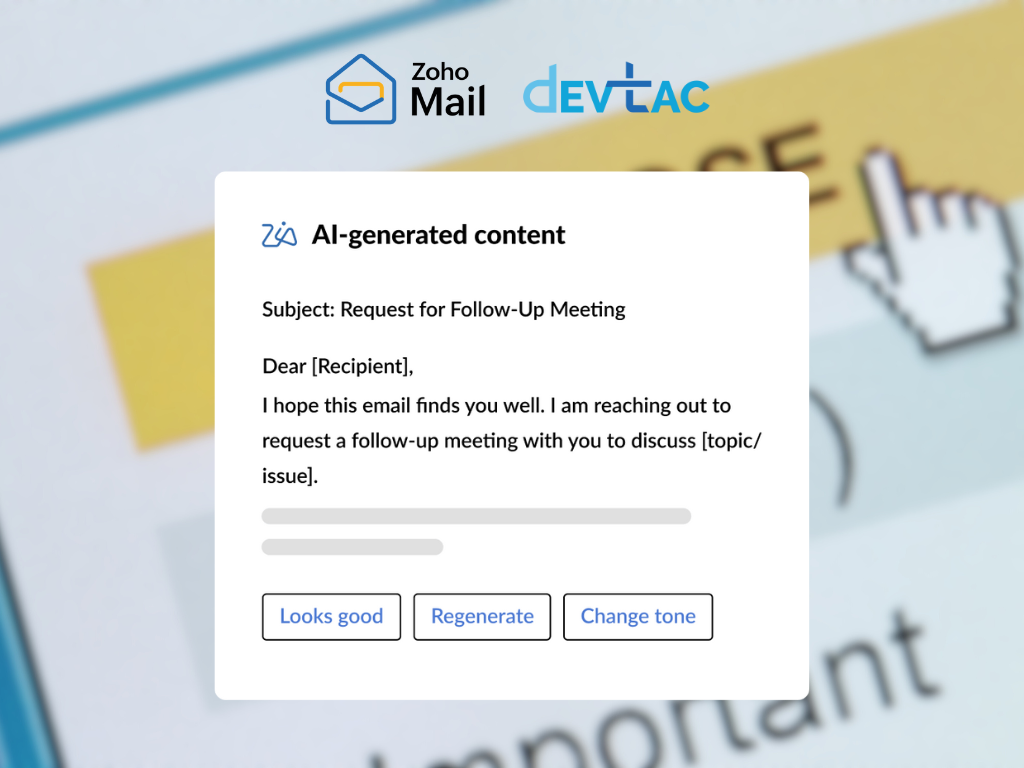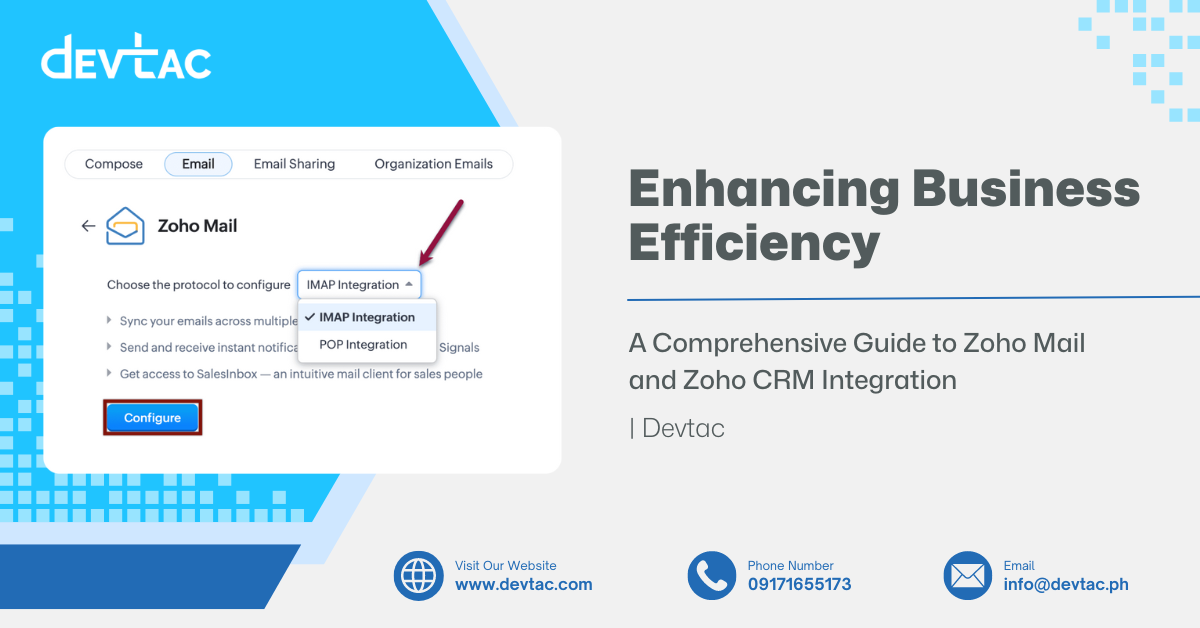It forms such a key aspect of managing emails during the onset of a new year, and cannot be put too highly. Emails are a constituent and continue to be so in the workplace as well as in personal lives, and Zoho Mail will allow you to set up an organized email system aimed at making one better at being productive and streamlining communication. Below, we outline some key strategies on how to set email management goals with Zoho Mail and maximize your productivity in 2025.
1. Define Clear Inbox Management Objectives
Sort and Prioritize
Set an objective to clean out your inbox. An over-filled inbox is a stressful place to be, and opportunities are lost in the shuffle.
Action Steps:
-
- Utilize the Zoho Mail capabilities to organize folders and labels to group your emails. Categories can be “Urgent, Follow-up,” and “Reference.”
- Keep an inbox that is always under a specified count of unread emails-that is, 10 unread.
Time Constraints on Managing Inbox
Set aside specific time periods during the day to read and respond to emails.
Action Steps:
-
- Use the Pomodoro technique-25 minutes on the timer-and focus just on managing emails.
- Limit checking of emails to specific times of the day, for example, morning, before lunch, and end of the day.
2. Enhance Communication Efficiency
Take advantage of Zoho Mail’s Collaboration Tools
Zoho Mail has a broad array of collaboration tools that can enhance communication efficiency even further. The setting of specific goals on how to use them can enhance the collaboration of the team members.
Action Steps:
-
- Allow the team member to make use of shared folders, collaborate through Zoho Mail’s integrated tool like Zoho Cliq or Zoho Connect, etc.
- Invest in a consistent schedule for team check-ins. Use these tools for regular project updates rather than through email.
Automation of Responses through Email Rules
In this step, set a goal for automating repetitive tasks.
Action Steps:
-
- Set up email rules that sort incoming emails into folders based on sender, subject, or keywords.
- Implement auto-response for frequent questions to give others a timeframe for response.
3. Security and Compliance
Setup Security Measures
As cyber threats are on the rise, security of the communication via your email should become your topmost priority.
Action Steps:
-
- Set a goal to enable two-factor authentication for added security against unauthorized access.
- Regularly review security settings and ensure that all team members are familiar with Zoho Mail’s security features.
Maintain Data Compliance
For businesses managing sensitive information, compliance is vital.
Action Steps:
-
- Learn about industry-specific email compliance rules and implement email encryption for sensitive communication.
- Review quarterly the policies of storage and retention of email for legal standard compliance.
4. Time to Respond to Emails
Set SMART Goals for Response Time
Respond in a timely manner to establish better communication and avoid backlog.
Action Steps:
-
- Implement a SMART (Specific, Measurable, Achievable, Relevant, Time-bound) approach by committing to reply to all emails within 24 hours.
- Make use of the snooze feature of Zoho Mail to remind yourself of follow-up on important emails that need more time to handle.
Monitor Response Metrics Periodically
Tracking your response metrics on your emails can be an indicator of your communication effectiveness.
Action Steps:
-
- Use response time average and email volume per week as response metrics to monitor the areas to improve.
- Target reduction of the average response time by a specific percentage by mid-year 2025.
5. Create an Email Best Practice Culture
Email Guidelines Creation and Distribution
Clarity and efficiency can be cultivated in your team or organization with a set of best practices related to email communication.
Action Steps:
-
- Create a document with guidelines such as good subject lines, concise messages, and clear calls to action.
- Distribute this document to everyone in your team, and encourage everyone to use the guidelines for enhanced team communication.
Host Training Sessions
Develop the target to consistently train on email best practices.
Action Steps
-
- Conduct four times a year email management best practice and feature training in Zoho Mail
- Empower teammates to share any of their “tricks and tips” with other teammates when it comes to the use of Zoho Mail
Conclusion
With this perspective on effective use of email management via Zoho Mail, then 2025 would be realistic toward maximizing productivity. Organizing the inbox with enhanced communication efficiency; security, faster response, and best practice also makes this work abreast for a reliable email management system. Set these goals for today, and your email communication will immediately become a far more productive and efficient affair.
Interested in more Zoho solutions, CRM development, or support services? Contact Devtac now to learn how we can help you optimize your workflow and achieve your 2025 goals!