Welcome to our deep dive into Zoho Creator Version 6! As the landscape of business software continues to evolve, Zoho Creator stands out as a leading platform for low-code application development. In this blog post, we’ll explore the latest version of Zoho Creator and uncover its features, benefits, and best practices.
Best Practices in Low-Code Adoption
Low-code development has emerged as a game-changer for businesses seeking to accelerate their digital transformation journey. When adopting a low-code platform like Zoho Creator, it’s essential to follow best practices to ensure success. Some key best practices include:
- Define Clear Objectives: Before diving into application development, clearly define your objectives and requirements. Understanding your goals will help you design and build applications that meet the needs of your business.
- Start Small, Scale Fast: Begin with simple applications and gradually scale your efforts as you gain experience and confidence with the platform. This iterative approach allows you to learn and adapt along the way.
- Collaborate Across Teams: Low-code development is a collaborative endeavor that involves stakeholders from various departments. Encourage collaboration and communication to ensure that everyone’s needs are addressed throughout the development process.
- Embrace Automation: Leverage automation features within Zoho Creator to streamline repetitive tasks and workflows. Automation not only improves efficiency but also reduces the risk of errors and bottlenecks.
- Continuous Learning and Improvement: Stay informed about the latest updates and features of Zoho Creator, and invest in ongoing training and education for yourself and your team. By continuously learning and improving your skills, you can unlock the full potential of the platform.
A Refresher on Basic Components of Creator
Before we explore the advanced features of Zoho Creator Version 6, let’s refresh our understanding of its basic components:
- Forms: Forms allow users to collect and input data into the application. With Zoho Creator, you can create custom forms with various field types, validations, and conditional logic.
- Reports: Reports enable users to visualize and analyze data collected through forms. Zoho Creator offers robust reporting tools, including customizable dashboards, charts, and graphs.
- Workflows: Workflows automate business processes by defining a series of actions based on predefined conditions. From simple approval workflows to complex multi-step processes, Zoho Creator simplifies workflow automation.
- Pages: Pages serve as the user interface for applications built with Zoho Creator. You can design and customize pages to create a seamless and intuitive user experience for your applications.
Advanced/Latest Creator Components
Now, let’s explore the advanced and latest components of Zoho Creator Version 6:
- Integrations: Zoho Creator Version 6 offers seamless integration with other Zoho services, as well as third-party applications and services through APIs. Integrate with Zoho CRM, Zoho Books, and more to streamline your operations and enhance productivity.
- Analytics: Gain valuable insights into your data with advanced analytics capabilities in Zoho Creator Version 6. From customizable dashboards to predictive analytics, Zoho Creator empowers you to make data-driven decisions.
- Branding Elements: Customize the look and feel of your applications with branding elements in Zoho Creator Version 6. From logos and colors to fonts and themes, ensure that your applications reflect your brand identity.
- Blueprint: Blueprint is a powerful feature in Zoho Creator Version 6 that allows you to automate complex business processes with ease. Design and deploy custom workflows using a visual interface, without the need for extensive coding.
- AR & Custom Connectors: Take your applications to the next level with augmented reality (AR) features and custom connectors in Zoho Creator Version 6. Create immersive experiences for your users and connect to external systems and services with ease.
Conclusion
Zoho Creator Version 6 is a versatile and powerful platform that empowers businesses to create custom applications, streamline workflows, and drive growth. By following best practices in low-code adoption and leveraging its advanced features, businesses can unlock new opportunities for innovation and success. Whether you’re a novice developer or an experienced professional, Zoho Creator has everything you need to bring your ideas to life and transform your business.