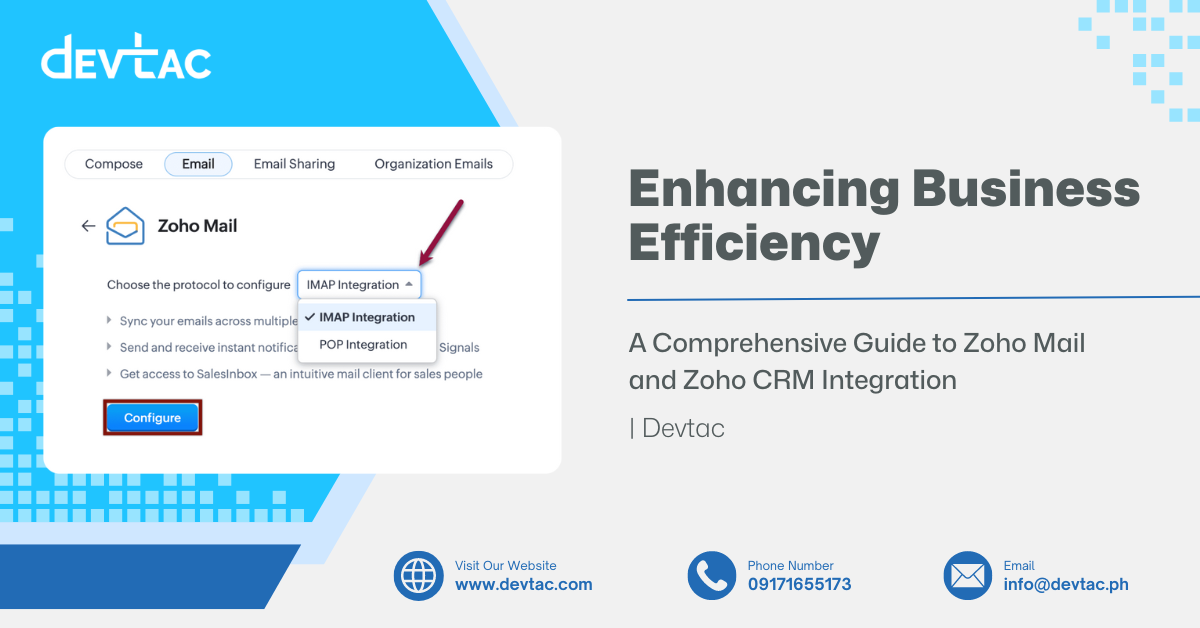Managing one’s emails has always been a source of frustration and an impediment to workplace productivity. At Devtac, we have Zoho email automation, which has become a powerful solution for businesses and individuals seeking to maximize their email workflow because of its comprehensive kit. This comprehensive email has automation features that present countless benefits, practical applications, and integration capabilities with the Zoho CRM system for enhanced efficiency and customer relationship management.
This article will delve deeper into what Zoho email automation can do for your business!
Zoho Email Automation
Zoho Mail automation is a set of tools and features that help streamline email management within the Zoho Mail ecosystem. It improves organization, reduces manual effort, and ensures prompt, consistent, personalized responses to email communications with its email filtering, autoresponders, and integration with other Zoho applications.
The automation feature in Zoho Mail helps create rules based on criteria like subject, sender, or following specific conditions. For example, after someone fills out a sign-up form, a series of actions designed with Zoho’s email automation features and even with Zoho Campaigns integration can follow. Due to automation, users can now have more time to focus on strategic activities while maintaining a well-organized inbox.
Why Choose Zoho Email Automation?
- Efficiency: The automation automates repetitive tasks like sorting emails into folders and sending automatic replies. This saves time and allows you to focus on more critical tasks.
- Consistency in Communication: Responses to certain email types, especially customer support queries, are timely and consistent in quality and messaging.
- Personalized Email Addresses: The automation helps customize your email addresses based on predefined rules or customer data, adding a personalized touch to communication.
- Streamlined Tasking: Automated workflows simplify complex email processes such as lead nurturing. The automation ensures emails are systemically handled and that no email is overlooked.
- Analytics and Insights: Track and analyze key email metrics like open, click-through, and bounce rates. Monitor real-time insights to adjust timing, frequency, and content elements based on data-driven feedback, aiming to improve engagement and campaign performance consistently. As a result, you can improve email campaigns and your brand communication strategies.
- Integration Capabilities: Zoho Mail is integrated with other applications, especially Zoho CRM, which allows businesses to automate processes such as updating customer records, logging email interactions, and triggering follow-up actions based on email engagements.
Practical and Key Features
- Email Filters: You can automatically move, label, or forward emails based on sender, subject, or keywords.
- Autoresponders: You can set up your email automation to acknowledge receipt, coordinate with senders about expected response times, or provide initial support information, which can improve customer satisfaction.
- Preset Workflows: The drag-and-drop workflow builder makes setting up your email marketing automation easier. You can also craft an email journey aligned to your sales cycle and business processes.
- Integration with Zoho CRM: Salesforce is continuously updated on customer communications, as emails update in real-time. There is seamless data synchronization between email interactions and customer records. You can always integrate Zoho Mail with Zoho CRM.
- Templates: With ready-to-use templates for any occasion, you can set up and customize your email automation workflow and execute your marketing and sales strategy. The drag-and-drop builder is also readily available with the other email workflow templates.
How To Enable Email Automation in Zoho
- Head to Setup, then to Automation, and then go to Workflow Rules.
- Click on Create Rule.
- Choose Incoming email or Outgoing email and the condition When do you want to execute the rule?
- Select Next.
- Head to the following Condition and then select Choose a desired Action.
- Click Save.
FAQs
Does Zoho offer email automation?
Yes, Zoho offers email automation for email marketing campaigns. You can also check out and read this whole article to learn more about Zoho’s email automation.
How do I set up email automation in Zoho?
For detailed instructions on setting up email automation in Zoho, see this article’s section How To Enable Email Automation.
Does Zoho do automation?
Yes, Zoho does automation, depending on the task that you want to perform.
Why is Zoho better than Gmail?
Zoho excels better than Gmail in automation and customization properties and offers more affordable pricing than Gsuite.
Can Zoho send mass emails?
Zoho can send mass emails.
These are the numbers of mass emails you can send per Zoho package:
- Standard Edition allows you to send 250 mass emails every day.
- The Professional edition will enable you to send 500 mass emails daily.
- In the Enterprise edition, you can send 1,000 mass emails per day.
Efficient Digital Solutions With Devtac
Zoho’s email automation capabilities are effective due to its email filters, autoresponders, and integration capabilities, such as how Zoho Mail can be integrated with Zoho CRM. As a result, you can streamline workflows, enhance productivity, and deliver exceptional customer experiences.
Ready for efficient email workflows? Sign up for Zoho Mail today and experience improved email management! Devtac is your ultimate Zoho partner, delivering high-quality software solutions.