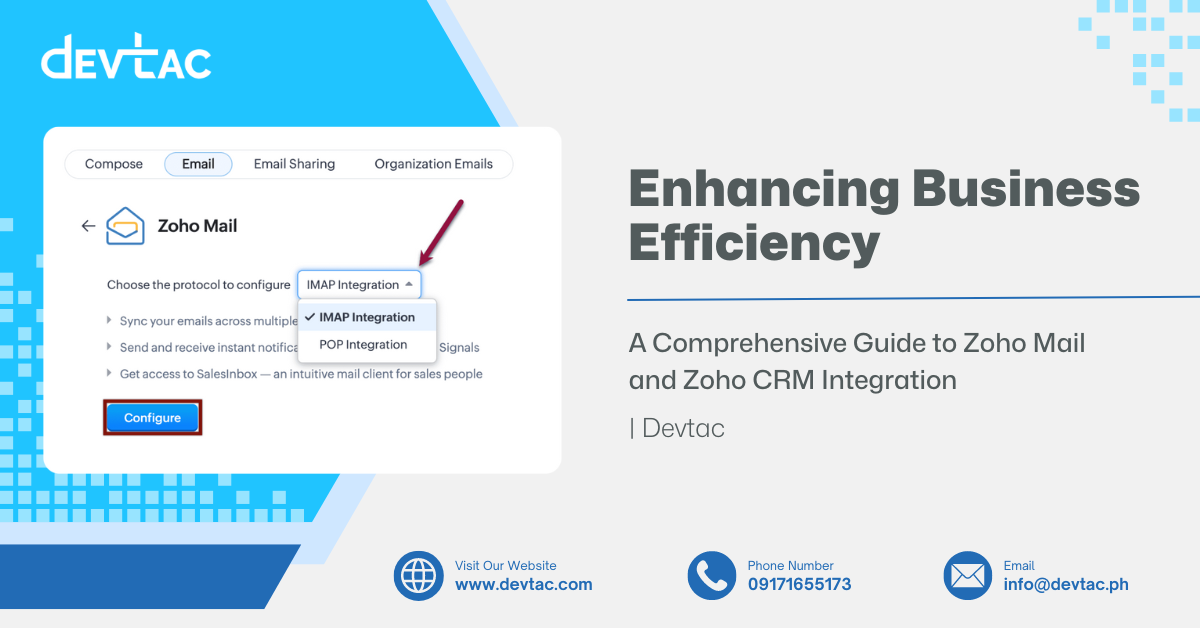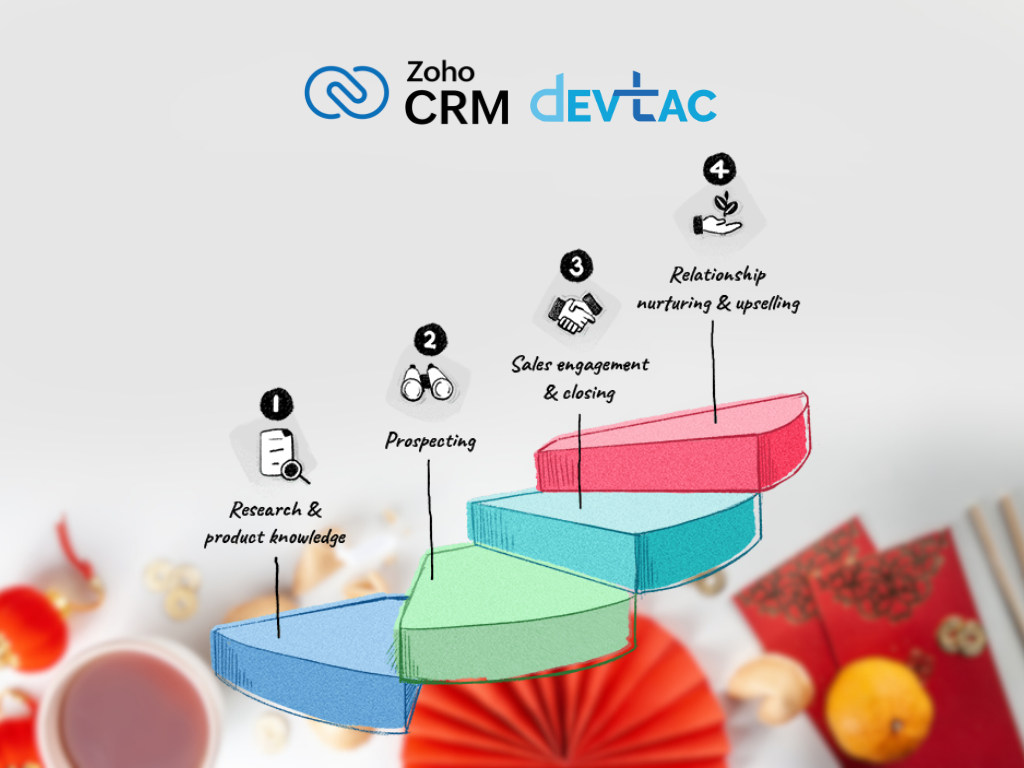In contemporary business, communication and efficiency are two pillars that cut across any organization. Connecting an email service such as Zoho Mail to a Customer Relationship Management ( CRM) can improve efficiency and guarantee that all customer communications are managed effectively.
Individually, Zoho Mail and Zoho CRM are robust applications, but combined, they provide the level of synergy that may redefine the organization’s approach to clients’ relations and correspondence.
Why Integrate Zoho Mail with Zoho CRM?
- Centralized Communication: It enables you to get all customer emails in your Zoho CRM, which means there is just one place for communication.
- Enhanced Productivity: Spare your employees the time switching between email and CRM software. All the information they need is readily available on the screen.
- Improved Customer Insights: Additions such as email tracking and analytics will allow better acquaintance with customer interaction.
- Automated Workflows: Minimise the time spent on administrative and routine processes based on email communications, freeing up the time for value-added activities.
Step-by-Step Guide: How to Integrate Zoho Mail to Zoho CRM
- Go to the Zoho CRM login page and log in with your credentials
- Click on the gear icon (Setup) in the top-right corner of the Zoho CRM dashboard.
- In the left sidebar, under the “Channels” section, select “Email.”
- Click on “Email Configuration.”
- Choose “IMAP Integration” and then click on “Configure Now.”
- Select “Zoho Mail” as your email service provider.
- Click the “Authorize” button to allow Zoho CRM to access your Zoho Mail account.
- Log in to your Zoho Mail account and grant the necessary permissions if prompted.
- Configure settings such as linking the email address, selecting folders to sync, and setting up rules for email association with CRM records.
- Enable “Email Insights” in the email configuration settings to get detailed information about email interactions with your contacts.
- Save your settings. That’s it; it will now start syncing emails from your Zoho Mail account.
Key Features and Benefits
- Email Templates: Pre-establish and incorporate some authentic response templates that different representatives within your team should use.
- Automation of Emails: Utilize the features of the email activities to design and implement effective automation workflows across the organization’s activities.
- Email Tracking: Monitor emails that are opened, clicked, and responded to determine their engagement performances.
- Contact and Lead Management: Auto-Link corresponds your email to the related contact, lead, or deal so that all communication is noted and available in Zoho CRM.
Best Practices for Effective Integration
- Regular Sync: Ensure the emails sync properly daily to keep the data compiled in the CRM updated.
- Data Privacy: One must consider permissions to regulate and protect customer data.
- Training: Ensure your team is trained and ready to manage the integrated system and push for productivity.
- Continuous Optimization: Always assess and make changes to the email templates, automation rules, and workflows that you currently use for your company.
FAQs
Is Zoho Mail included in Zoho CRM?
Zoho Mail and Zoho CRM are separate services by Zoho Corporation, each with its corresponding features and functionalities. However, it is possible to integrate it into Zoho Mail if you use both services.
Does Zoho have email integration?
Yes, Zoho provides email integration features in its suite of applications. These integrations facilitate direct connections and efficient interaction between the applications in the Zoho suite.
Can Zoho CRM send emails?
Yes, it now has an email integration, and you can send emails straight from your CRM. This feature allows users to have instant and effective conversations with leads, contacts, and accounts within the CRM platform.
Enhance Your Business Efficiency with Zoho Mail and Zoho CRM Integration
Zoho Mail integration with Zoho CRM will be one of the best decisions you can make for your business operations. By consolidating communication, enhancing customer understanding, and streamlining processes, this integration assists you in maintaining better customer relations and increasing productivity. Spend time on setup and configuration to achieve maximum value from this integration and grow your business.
Are you ready to improve your communication processes and customer interactions? Start your integration today and see the advantages yourself! Devtac is your one-stop Zoho CRM partner, providing best-in-class software solutions such as Zoho.